Plam in 2022
I'm just being anachronistic · October 13th, 2022
In the pursuit of absolutely asinine levels of dedication towards my experimental workflows I've tried to truly push a Palm PDA into my personal and professional organizational workflow. Yes that's right, a Palm PDA in 2022. Obviously I'm off my rocker at this point. My smart phone can do literally anything it does better, faster, more easily. What it can't do my droid does. So why am I even doing this?
Well like I said, I am utterly dedicated to my technological experiments. How could I know whether or not a PDA is feasible in 2022 if I didn't personally try to shoehorn things into the device? And to fully embrace that spirit I'm even giving the PDA a trial by fire during a trip down to Florida for work. Oh yes, I'm going so far as to coordinate my professional schedule while out and about with it. Let's go!
General Usage
This covers about a month period where I adopted the device and muddled through configuration. I briefly talk about the why of all this on episode 2 of LTRG.
Day to day I'm using the Palm about the same as one would expect to use something like Google Calendar. It is after all an organization tool, and really not too much more. The features I'm targeting and actively testing are the Calendar, Contacts, Tasks, and Memos. Peak organization here, this is essentially a fancy TODO list. In fact, I'm positive that my GTD configuration for Emacs Org mode already does ALL of these things.
Calendar
Now this, this is why I bought the Palm T|X, look at this calendar! So many colors, so many categories, much organization!
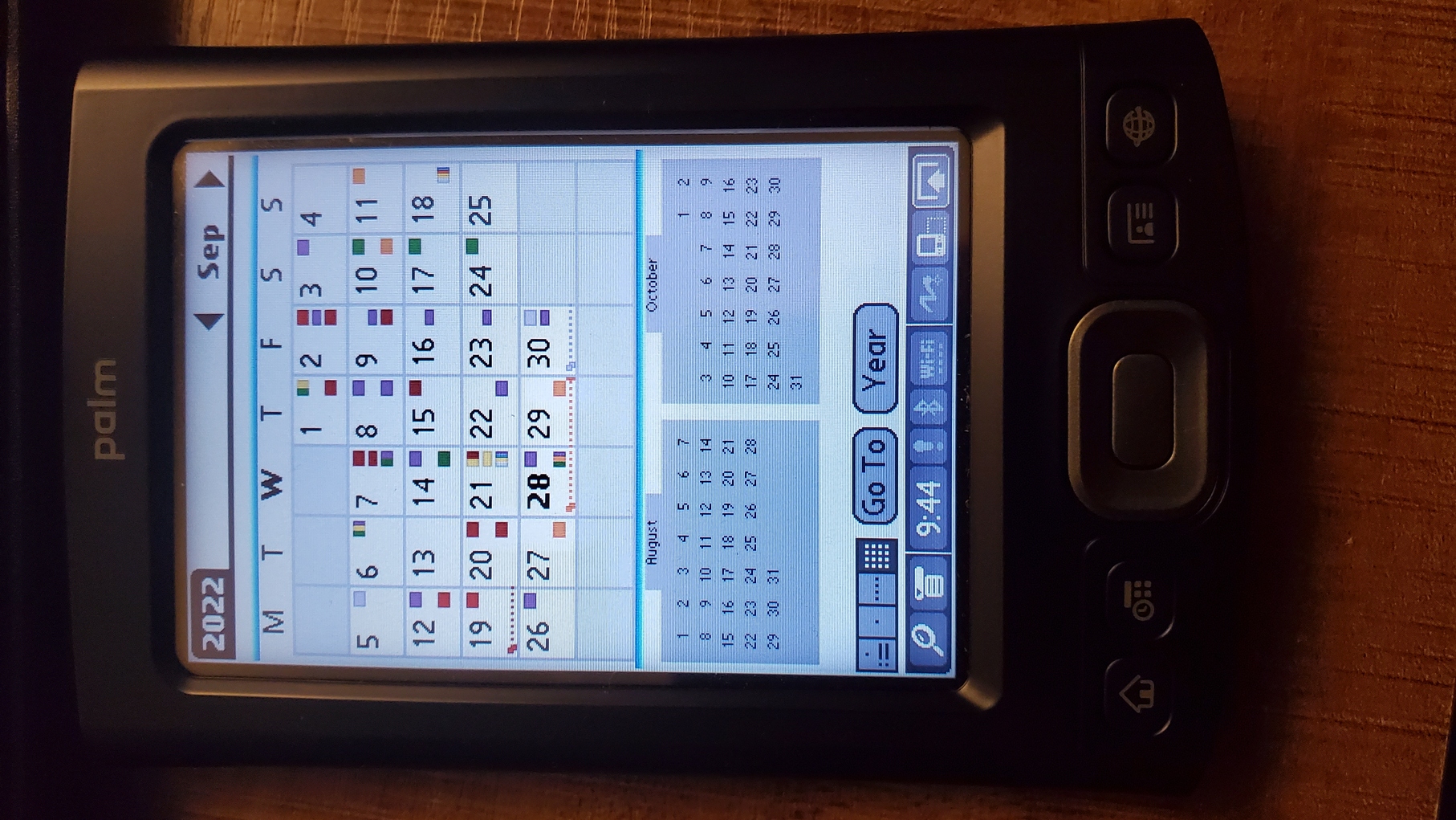
But wait, there's more! The agenda view for this thing is perfect, it reminds me a little bit of Pebble's calendar feed. It's just enough information to know what you're walking into between days so you can mentally prepare, plus your upcoming TODO items right at your finger tips. Super helpful. Well, in this photo there are no tasks, but that's nice and reassuring too right?

You're able to add arbitrary categories to the calendar & associate them with color. Right now I'm using Purple for meetings, Green for my son's schedule, Red for work tasks, Yellow for events, so on and so forth. You're really only limited by your ability to tolerate rainbows. For one thing it's extremely helpful to take a quick glance and know mentally task X is associated with Y thing. So that 5pm alert becomes more meaningful that way.
You're probably saying to yourself "org mode does this" or "Google calendar does that", and you're not wrong at all. Google calendar specifically coordinates a lot of this automatically, but I think the big problem for me is that I don't control that system as much, and until recently I've been unwilling to manually sync everything with org mode. There's probably an integration I could use to make that less painful though, and I'll likely investigate that in the future. The biggest thing is this forces me to have to manually input events, which means I'm more focused on the task itself. It doesn't just appear from nowhere.
That approach has pros and cons, I can miss things and there's obviously additional administrative overhead on my part. In the case of both Emacs and the palm a sync/conversion tool would ease the burden a lot, but for the time being I enjoy the calendar view and flow. It works well and is clean and easy to use, so I haven't had any issues adopting it. Just issues keeping it in sync with all the various calendars I have to deal with.
Contacts
Alright so the contacts are setup a lot like a modern smartphones. There's really nothing surprising there. These feel a little bit useless without a way to use the information on the device itself to email or call out, but that's likely just my perception coming from the expectation that that sort of system just will exist in this sort of device. The application has sections for funny things that we don't usually see anymore, like an AIM handle, which I find endearing, not useful though.
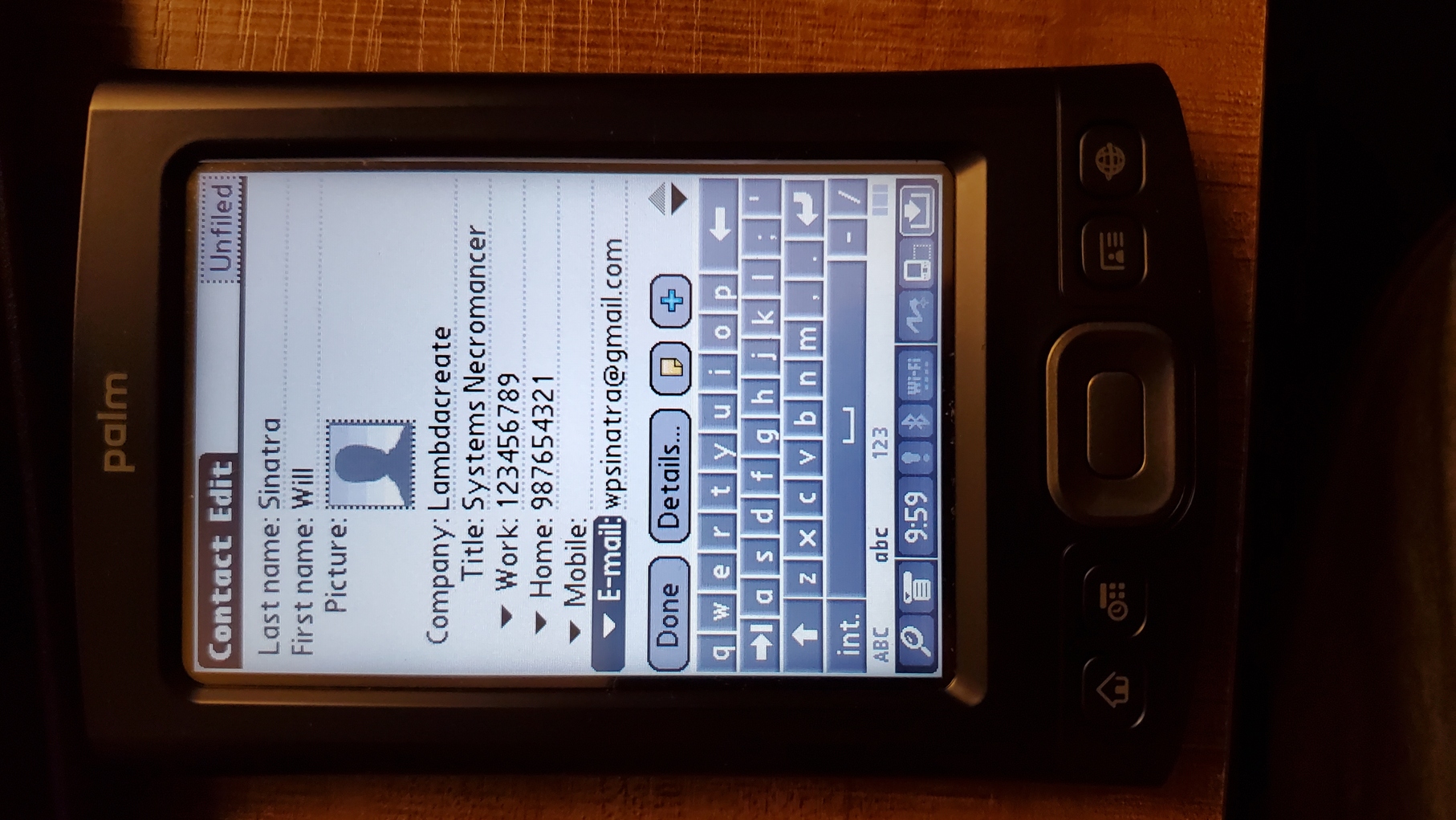
It'll store multiple numbers, address, and emails per person which is helpful, and there's a section to attach free form notes directly to the contact. I've only added a couple of work contacts, but even that small amount of configuration proved useful. The contact cards for each contact is very clean and easy to read, with information that you can page through with the stylus. There's no need for network access to view that information, and there appears to be some sort of dialing function that can be used to call someone directly from the PDA if it's connected to the phone, likely over Bluetooth. That warrants further investigation.
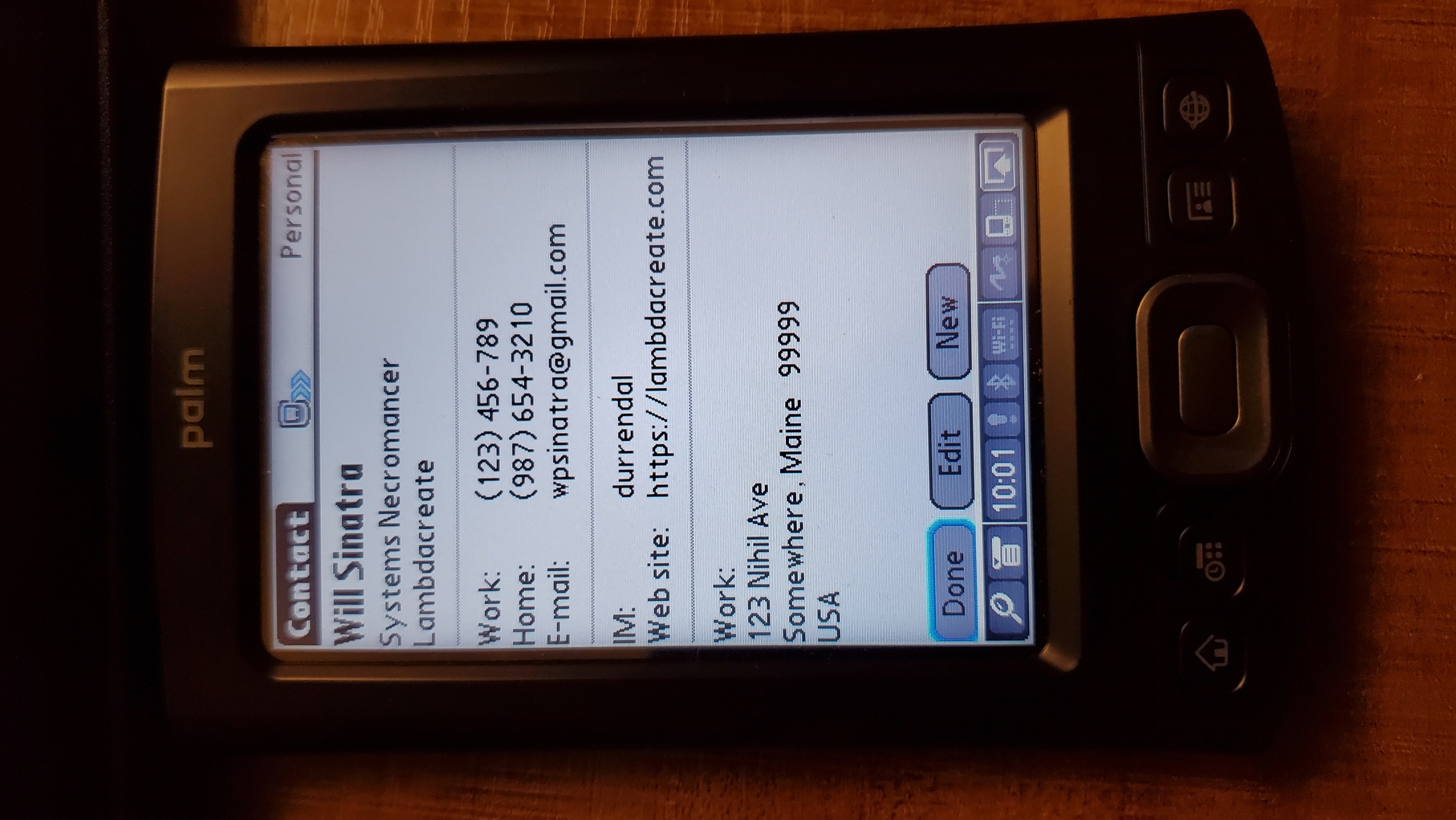
See nice and clean! I haven't used this a ton, but I actually like it.
Tasks
Tasks are something I am intimately familiar with. These are the bread and butter of organization in my mind. In my Emacs setup I organize things into categories each with their own org file. Things are mixed inside of those categories, but they more or less act as buckets. Got a big project to build a widget box? It'll go into Project.org as a PROJ tag. The TODO items that make up that project will live under it, and when I'm organizing them I'll move them into a NEXT status, or into Next.org is they're somewhat standalone. Same thing exists for more general one off TODO items. All of that looks like this in Emacs, and is what I expect to have on the Palm.
==============================================================================
Up Next:
TODO: NEXT Add project creation/estimation workflow
TODO: NEXT Migrate Away From Gitlab
==============================================================================
Active Projects:
Projects: PROJ Internal Tooling
Projects: PROJ Setup remote ZFS pool replicant
Projects: PROJ HAM Radio License
==============================================================================
TODO Items:
Next: TODO Attributions for LC
...
TODO: NEXT Migrate Away From Gitlab
TODO: TODO TKTS - Report T# when adding time
TODO: TODO TKTS - Automatically reconcile total time
TODO: BUG Oscar Multiple Issues
===============================================================================
Waiting/Events:
===============================================================================
Ideas:
Ideas: Blog post on Mikrotik CHRs :IDEA:
Ideas: Blog post on KWS Kronos :IDEA:
What I got however was utter chaos.
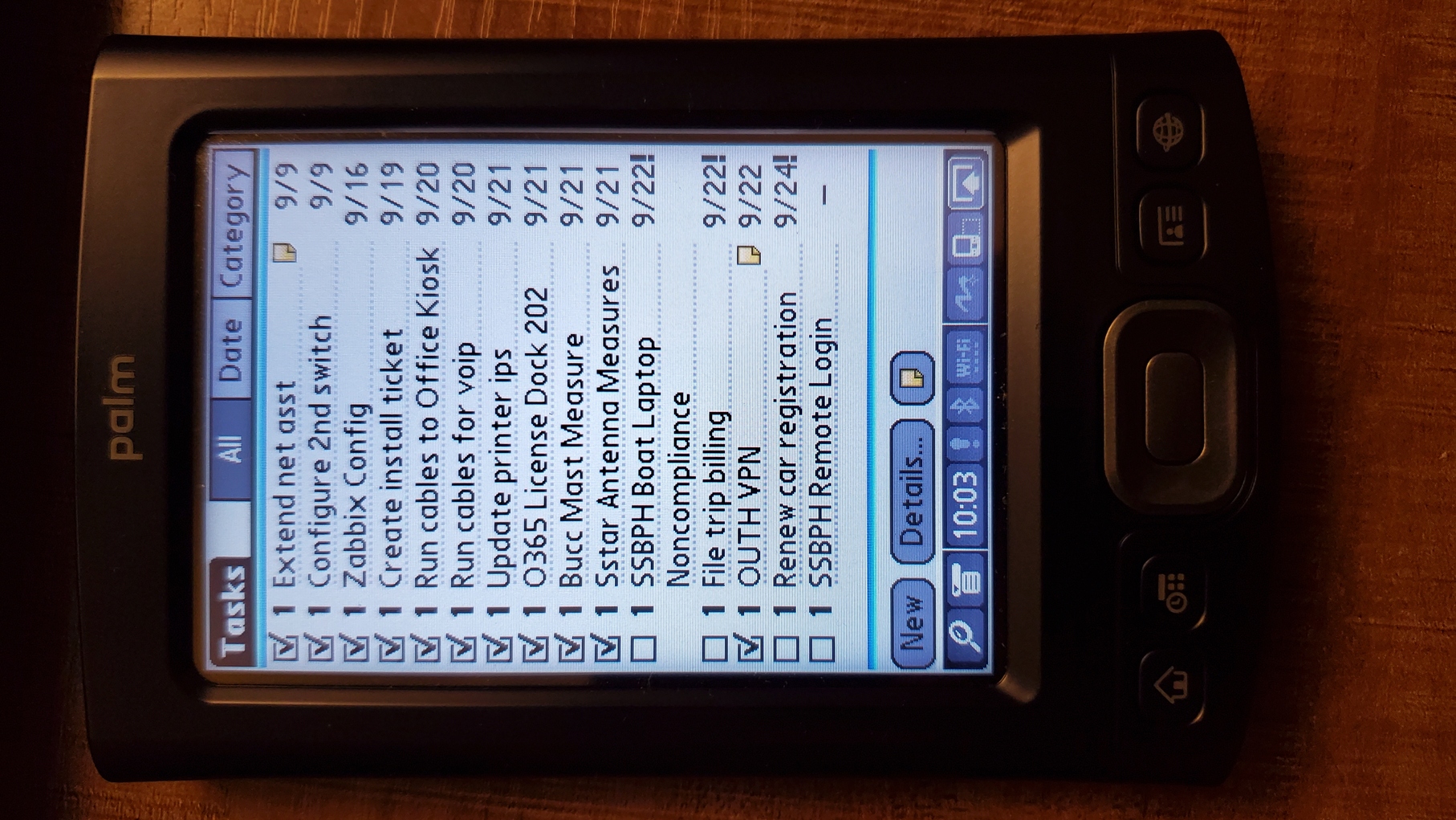
You can add tasks pretty easily, and then add them to categories, so technically I can probably fix this and emulate a TODO, NEXT, PROJ, WAIT, IDEA setup like above. But there's not a lot of freedom to define information about each task. Sure, give it a priority, and a deadline, even repeat it if you want. But the only detailed information you can add to it from the Palm is a little sticky note like in the contacts. Often times with Org mode I'll build out entire webs of information to define projects in detail, but the Palm only sort of provides the basics of that. The one saving grace with this system is that a task item with a deadline will show up on your agenda view which can be accessed with a quick press of the calendar button. It's very clear what scheduled TODO items are needed at any given time, but reviewing the list as a whole loses me pretty quickly.
To mitigate that issue I've been deleting tasks as I finish them. There's an option to archive these and sync them to a PC for review later, so I guess it's not all that bad, but since I've not set anything like that up I've just burned them all. I guess if it's done I don't need to reference it, but additional there's now no record for what was accomplished in that task to review down the road. Half the benefit of these project style todo systems is passively generating a knowledge base as you accomplish the task, so this really falls short for me without additional software to sync it. Maybe in the future some software glue could be used to sync org mode and tasks on the Palm though.
Memos
These are just free form notes. I think the feature would make really great use for offline reference materials if I had a way to sync long form text to it. Typing out long documents with the PDA stylus (even with a full software keyboard) is just not my style. The input method is fine for short items, but I won't even pretend that I'll be writing anything of even moderate length here. As such this feature went largely unused, I think that's a shame as it has potential, but not without sync software.
Trial by Fire
So after a month of fiddling with it and sort of oddly forcing this device into my work flow I think I can definitively say that Emacs org-mode just needs some sort of alerting functionality and it has all of the features I want/need from the Palm. Pretty silly right? That conclusion however isn't fun or interesting, so instead of giving up on the entire thing I decided I'd coordinate and plan an entire work trip using it. I had to head down to Destin, Florida recently to do a network rip and replace, those sorts of trips tend to be only a few days in length, and highly focused. Plus it's sort of a zen zone type thing when things go right, all you have to do is focus on running cables which is a great break from flexing the brain muscle perpetually.
Let's dive into that work flow, most of this will focus on the calendar & tasks, and a great little app find from the palmdb.
Trip Planning
I like to plan out my trip ahead of time. That typically means tracking out where I'm staying, where I'm going, and any supporting information I might need depending on what I'm going for. Most of the time this means installing network hardware, so you'd expect things like a hardware store and places to grab coffee or a quick meal alongside my flight information. I do this because it makes the travel significantly less frustrating.
Normally this would all live in an org document with lots of little supporting sub items. On the Palm however creating that nest is a little less clear. I can plan out my schedule in the calendar, and if I need a reference for a specific event I can include a small snippet of text on the event itself. But anything more complex or lengthy really needs to be in its own document. Here's an example of what I mean, this is one of the supporting notes I had prepared for the first day of the install. It describes a general network topology in short hand.
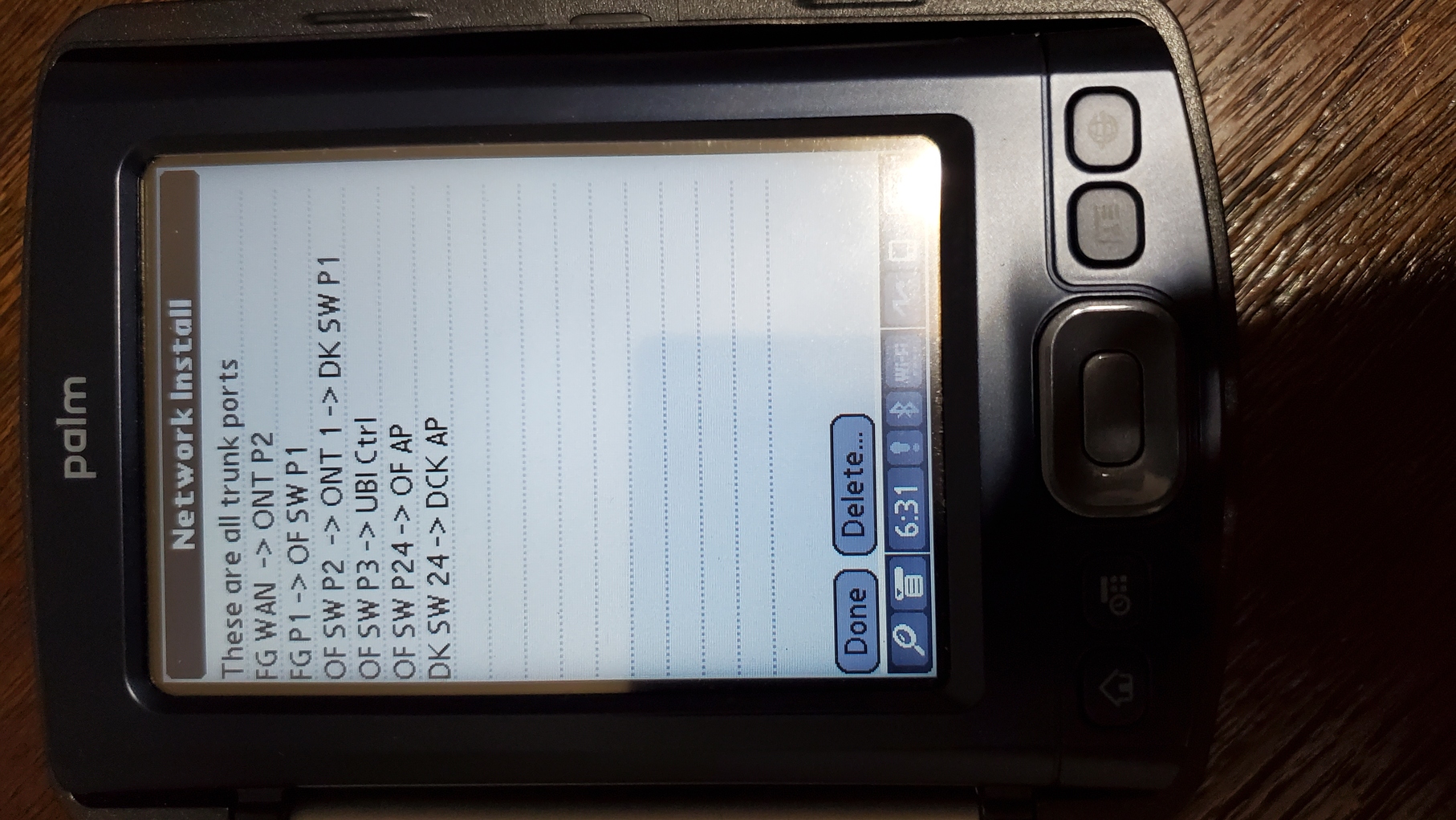
Then there's the todo list and the calendar. Org agenda unifies these tasks so I can see my agenda for a day and the tasks associated with a project in a TODO/NEXT style setup with schedules and deadlines. The Palm doesn't really support that. Setting up tasks means backing away from the documentation and calendar into the tasks app where I'm limited to setting a due date, not at all granular. Because of this I ended up intermingling tasks and calendar events to try to signal more granular deadlines, and it got messy fast.
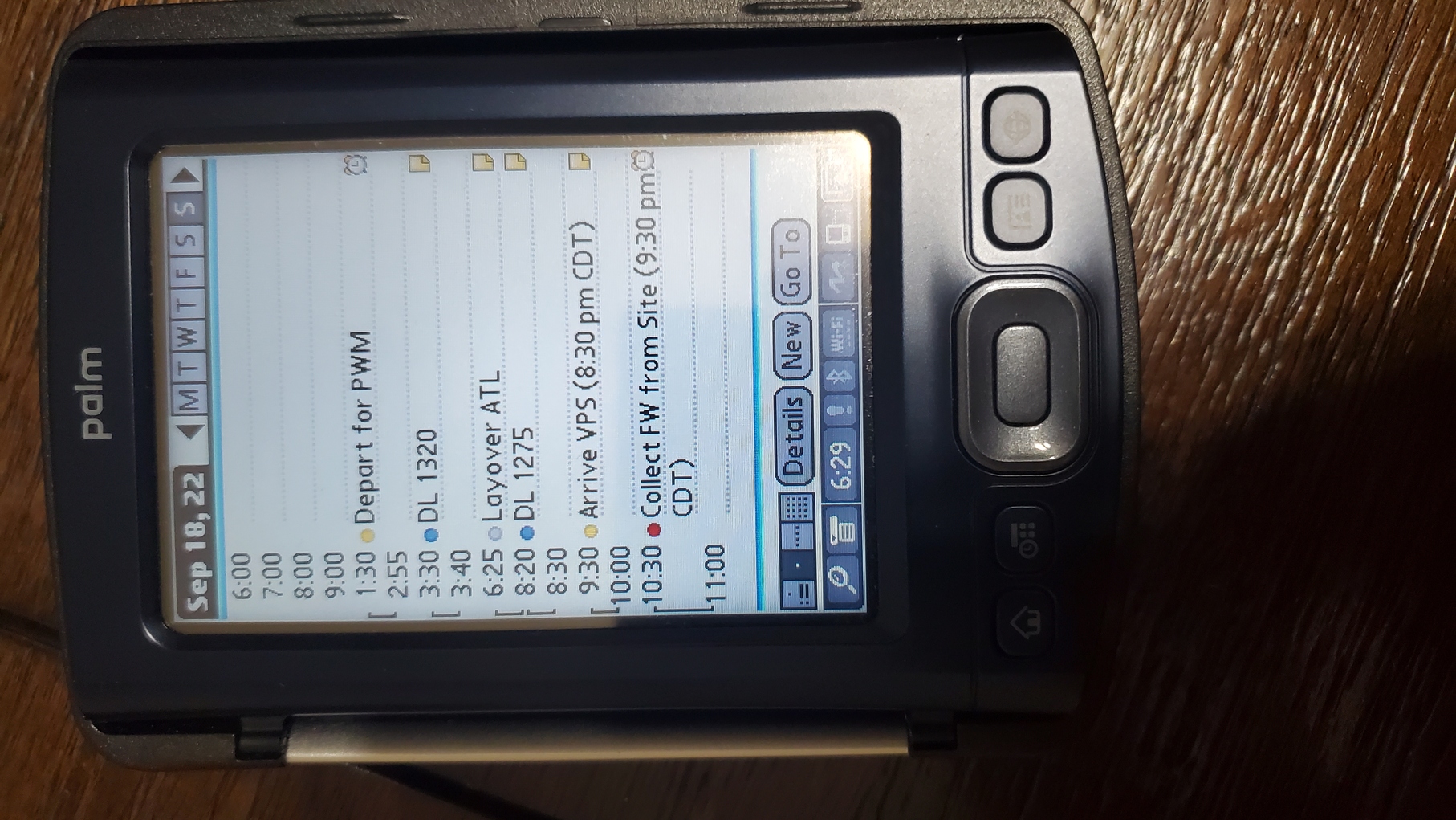
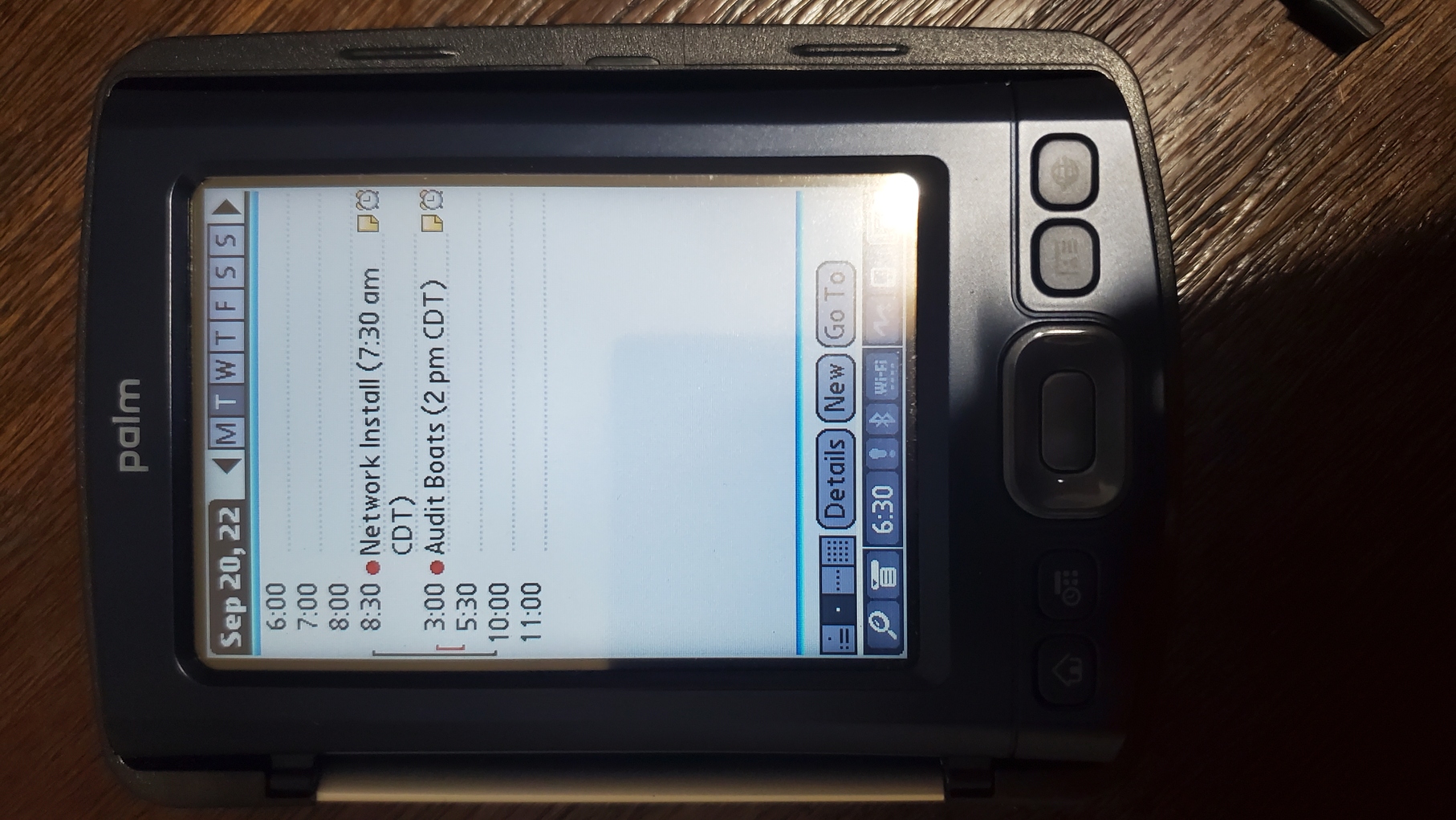
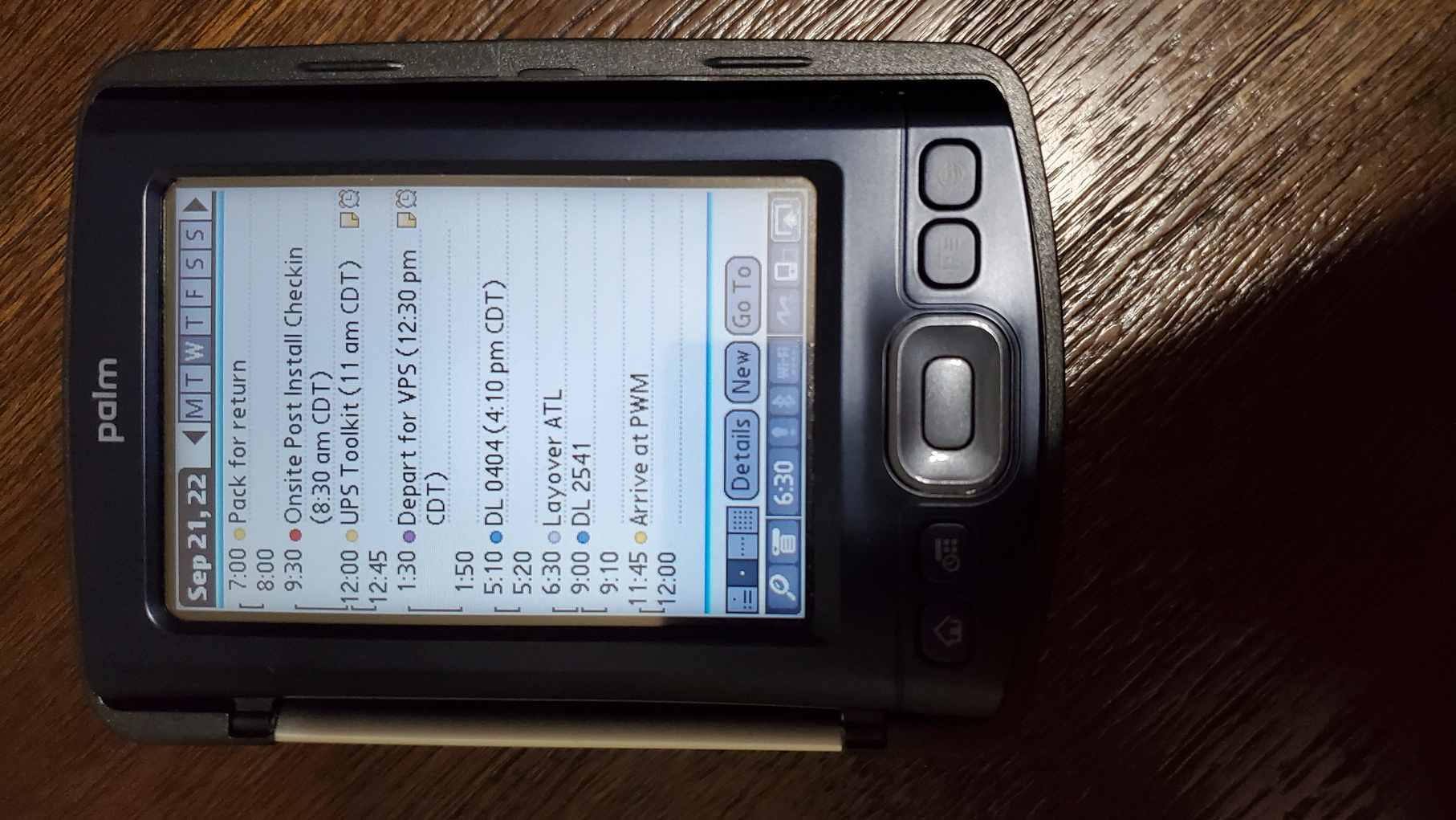
With these things configured I was pretty well prepared, it's really not very different from my Emacs workflow at the heart of it.
Trip In Flight
Making heads/tails of my notes/calendar while actively juggling the trip was less straight forward than I had hoped. The device is intuitive, but I found myself referring to my google calendar more often than I had wanted to. This came from an immediacy of events where I had to set my experiment aside and just cut to the chase.
The saving grace here was the agenda view in the calendar application unifies the todo and calendar events. So I was able to get a small list of items I needed to complete alongside a more defined list of timed events spanning the days of the trip.
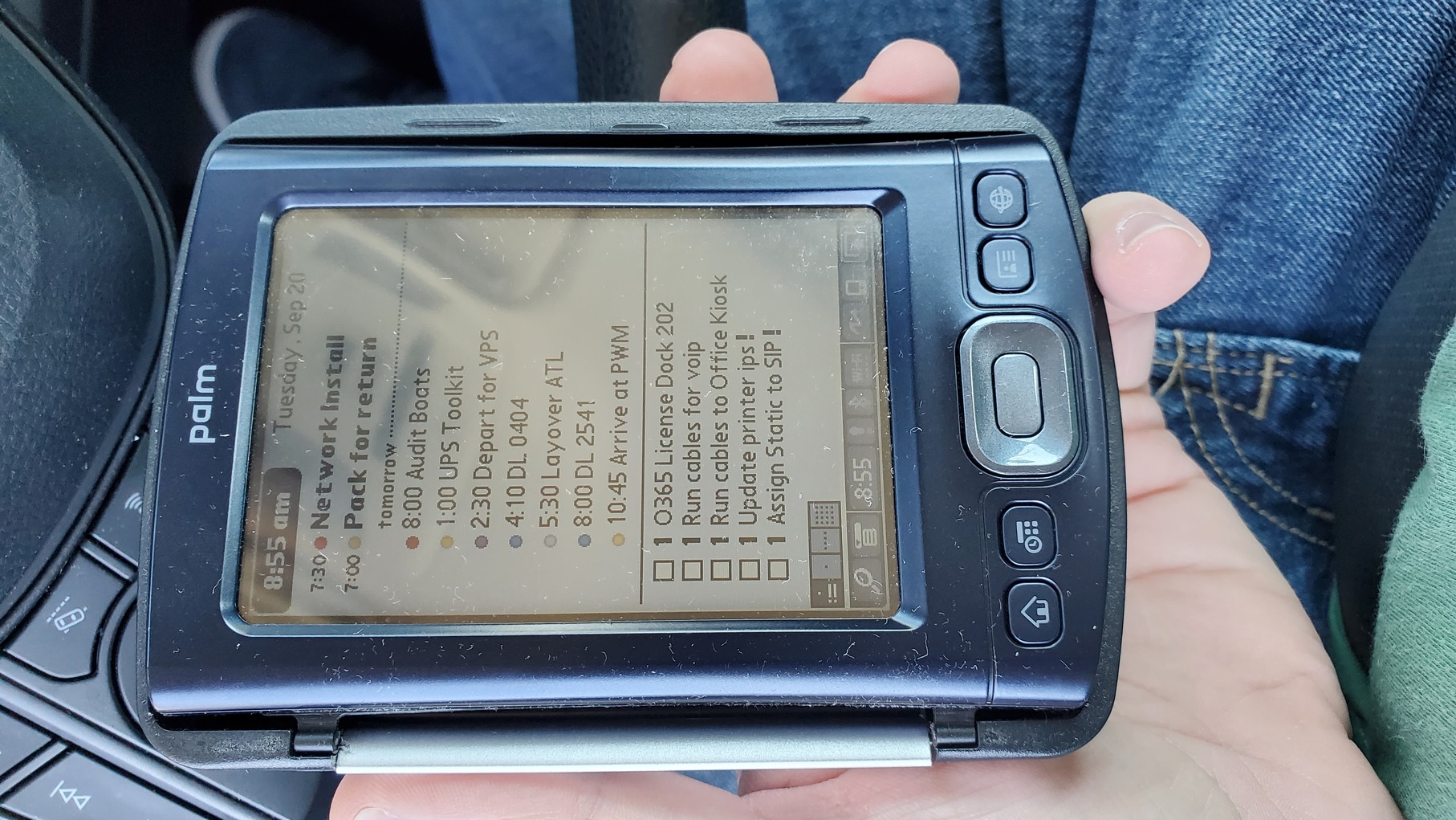
This came in handy when I needed to hit the hardware store for a couple of additional supplies. Throwing together a shopping list was a breeze. I've honestly had no issues with the keyboard text input on the TX and found it to be fast enough for this sort of use. I couldn't fathom trying to write notes of any length on it though.

And I think lastly this little hidden gem is worth mentioning, this wonderful RJ45 pin-out application I found on PalmDB. This thing came in handy, and when I had time to play with it I totally took the opportunity to do so!
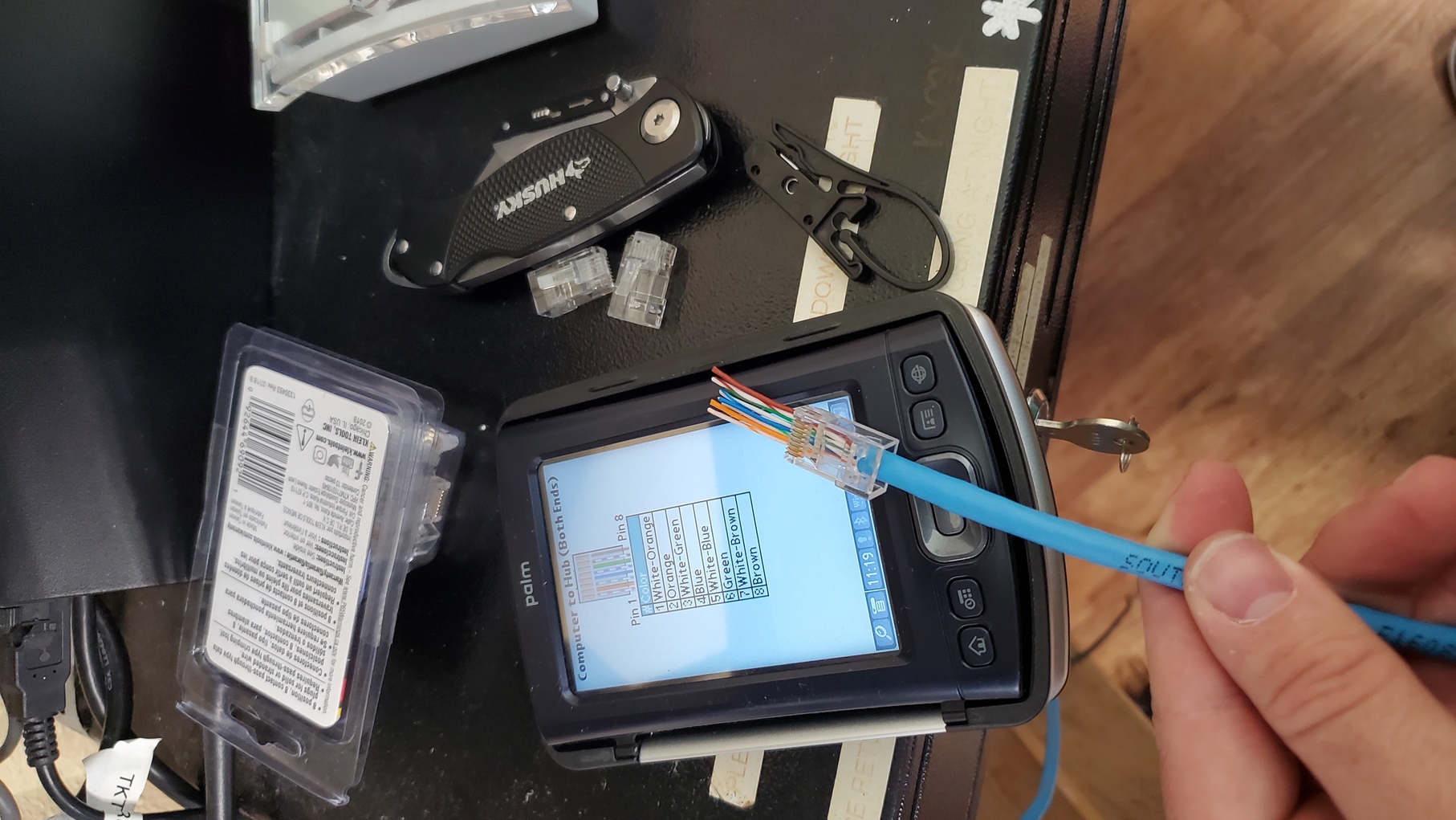
Of course, I don't need that, since I wrote my own for my pebble time a few months ago, admittedly it's uglier but it doesn't crash my pebble every time I launch it unlike that app does. So points for looks, but the palm rebooting mid-cabling was an issue.

That said, my pebble cannot rest on top of a switch while I tip multiple cables, form factor matters sometimes.
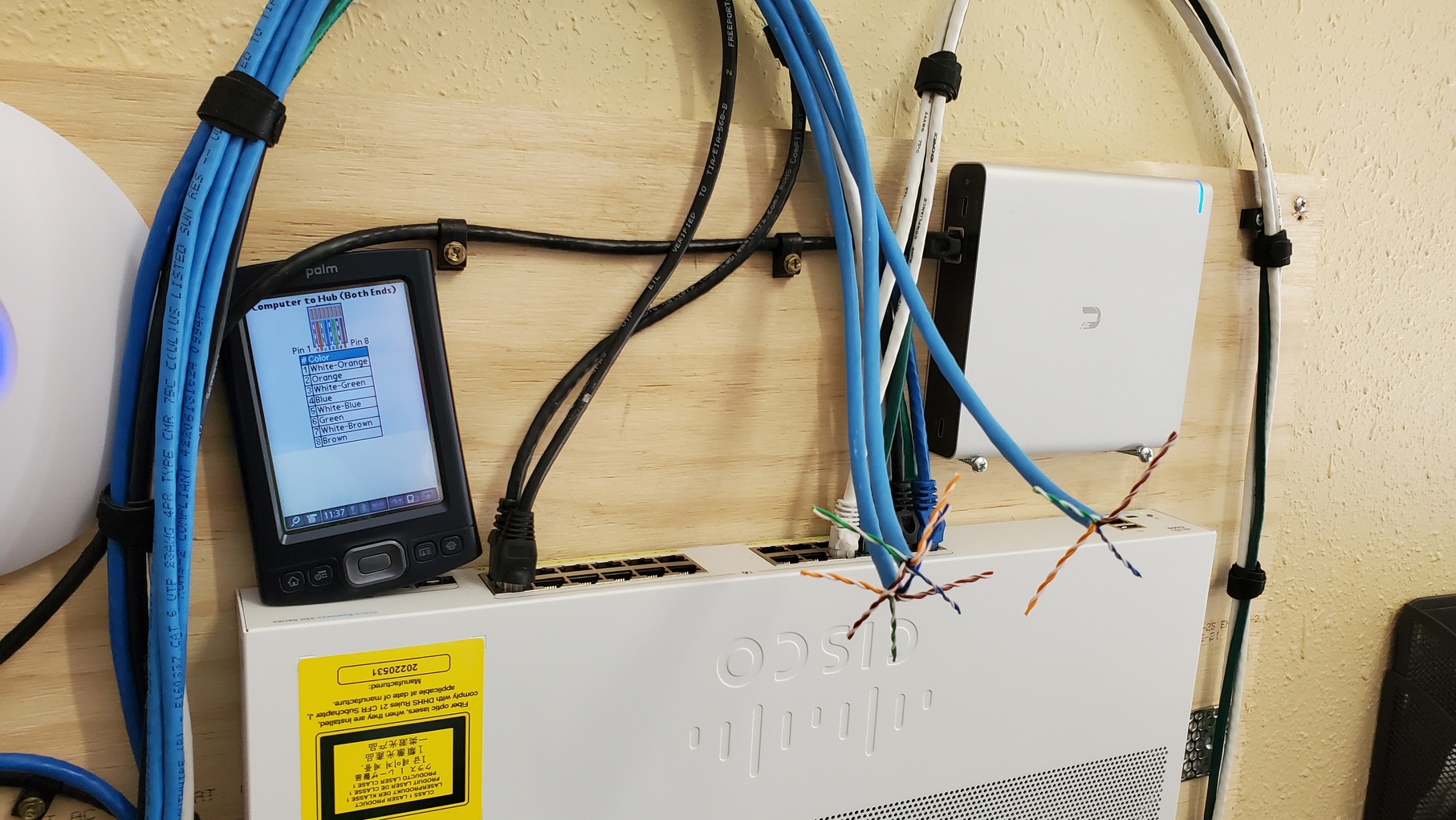
I can probably beat this dead horse for a while right? There's a lot of hiccups when you try and move everything onto an old device. I completely expected issues. And despite all of those none of them were so jarringly broken that it prevented me from using the system for its intended purpose, I just had to do it the Palm way more or less.
Ex Post Facto
Honestly, I really love the Palm PDAs for what they accomplished and are capable of with such small specs. These are amazing pieces of technological history and I find them immensely interesting and cool. Alas, it likely doesn't make sense for me to continue to use the T|X when I can very easily accomplish what I want to with Emacs Org mode, with greater control on the details I capture and how I organize that information. It was fun trying to make this little guy a part of my day to day organizational workflow, but it just doesn't quite get where it needs to go unfortunately.
Maybe if I didn't already have time and workflow invested in Org mode I might feel differently. Or perhaps if I approached the Palm as a way to move away from Org to enable me to move away from Emacs then I could see it being viable, especially if I built up tooling around pilot-link. But I'm just not there currently. Maybe down the road I'll revisit this and take that route.